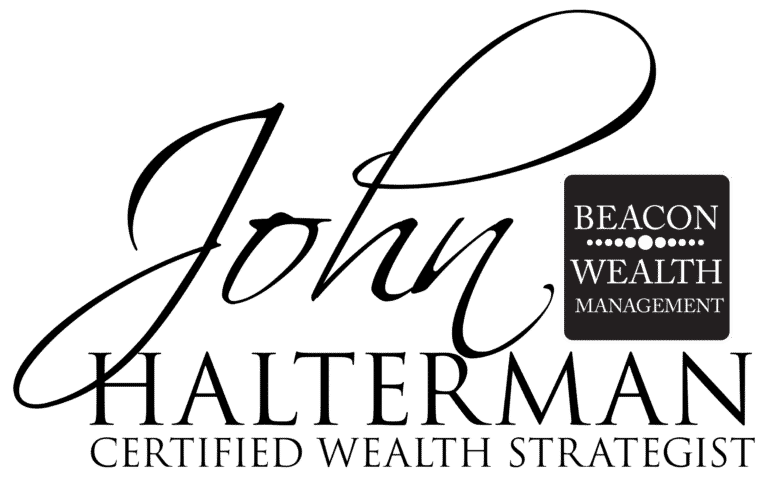You must be a Beacon Wealth Management client to access these tools.

Wealth Organization Portal
Access your private, personal website where you organize and manage your total financial affairs.
These client resource links will redirect you outside of the Beacon Wealth Management (BWM) domain into a third-party hosted website. Neither BWM nor any of its subsidiaries or affiliates, make any representations as to the quality or accuracy of the information that is provided. BWM is not liable for any direct or indirect technical or systems issues or any consequences arising out of your access to, or your use of, third-party technologies, sites, information and programs made available through the BWM website.
Life In a box
BWM’s Client Wealth Strategy Portal is your private, personal financial website. It allows you to have a simple-to-understand summary of all your financial priorities, investments, insurance, banking statements, and important documents in one safe place. With it, you will be able to fully organize and manage your total financial affairs and establish your pathway to financial freedom and confidence.

Your Financial Dashboard
This is the home screen, which can be thought of as a financial dashboard. It gives a big picture view of net worth, investments, and recent spending.

Your Wealth Organizer
BWM’s Client Wealth Strategy Portal organizer assists clients in entering their account information from multiple sources, such as banks, brokerages, 401(k)s, 529s, credit cards, mortgage, and insurance accounts, all of which will be updated daily and provide an instant overview of their financial life. In addition, real estate, investment properties and businesses can be entered in the organizer. Important professional contacts and family members can also be entered so they are handy when clients need them. Finally, future goals and priorities, such as retirement income, education expenses, major purchases and charitable giving can be defined so that a BWM Wealth Adviser can view the wealth organizer and seek to provide the best wealth solutions.

Categorizing Spending
Here is an example of how the Client Wealth Strategy Portal categorizes spending according to the default categories set up by your credit cards and banks. It is easy to adjust spending categories. Credit card transactions are automatically downloaded, allowing immediate comparisons between actual and budgeted spending. For your privacy, this section can be excluded from an advisors access.

Big Picture
Here is a big picture view of investments. Any publicly-traded holdings can be researched and analyzed using data from Morningstar.

The Wealth Vault
The Vault page allows the secure storage of electronic files such as trusts, wills, insurance policies, tax returns and financial performance reports.

Reports
The reports screen facilitates the production of many different reports such as balance sheets, 5-Year cash flow statements, asset allocation summaries, and summaries of insurance coverages.

Mobile-Friendly
An additional feature of BWM’s Client Wealth Strategy Portal is that it works seamlessly on computers, smartphones, and tablets.